Did you know thatover 60% of all web traffic now comes from mobile devices? If your website design isn’t ready for the mobile web, you could be losing out on half your potential customers—instantly. As digital habits evolve and mobile devices become the main gateway to the internet, ignoring mobile-friendly site design means risking valuable conversions and falling behind competitors. This article uncovers everything you need to master mobile-friendly website design: essential best practices, actionable tips, top industry insights, and strategies you can implement today for real business growth.
Why Mobile-Friendly Website Design is Non-Negotiable for Modern Businesses
- Did you know over 60% of all web traffic now comes from mobile devices? One poorly-optimized mobile website can lose half its potential customers instantly. Discover the game-changing impact of mobile-friendly website design and why it is now a business necessity.
In today’s hyperconnected world, people expect instant, seamless access to digital content regardless of the device they use. Mobile-friendly website design ensures that a brand remains accessible and relevant to its audience, regardless of whether they’re browsing on a smartphone, tablet, or desktop. When a site design is not optimized for the mobile web, visitors experience frustrating load times, navigation nightmares, and inconsistent visuals—driving them to competitors whose websites deliver effortlessly on mobile devices.
Modern businesses cannot afford to lose clients because of poor mobile experience. As search engines like Google prioritize mobile-optimized websites in search results, a lack of mobile-friendly features not only hurts a brand’s customer retention but its online visibility as well. Effective web design integrated with responsive, mobile-focused strategies has become the front and center priority for any forward-thinking company aiming to capture and convert modern mobile users.
Practically, this means rethinking site build and layout to prioritize responsive grids, eliminating clutter, and ensuring every element—from navigation to content display—works flawlessly for users with small screens. A mobile website no longer just supplements your desktop site; it’s often your customer’s first and only impression of your business.
What You’ll Gain From Mastering Mobile-Friendly Website Design
- Understand the core principles of mobile-friendly website design
- Learn how to optimize your website for mobile web and mobile devices
- Compare responsive design versus dedicated mobile website design
- Find actionable tips for enhancing both web design and user experience
- See proven mobile web site design strategies implemented by industry leaders
Taking a deep dive into mobile web design best practices means way more than simply passing Google’s mobile-friendly test. You’ll discover how to enhance site usability, create a visually appealing landing page for smaller screens, and implement actionable improvements that turn visitors into loyal customers. With a strong focus on mobile users, mastering these strategies brings immediate upgrades in conversion rates, customer satisfaction, and lasting brand loyalty.
From understanding mobile-first approaches to comparing responsive web versus dedicated mobile sites, readers will leave equipped with practical tools to transform their existing website design into a conversion machine. Become fluent in the language of the mobile web and empower your business to stand out in a crowded, competitive landscape—today and in the future.
Many leading brands secure their digital success by continuously refining their site design, monitoring metrics like load time, bounce rate, and user experience to stay ahead of evolving trends. If you’re ready to future-proof your website, these advanced strategies and real-world examples will provide the edge you need.

Exploring Mobile-Friendly Website Design: Key Concepts, Trends, and SEO Impact
- Defining mobile-friendly website design
- Latest mobile web design trends for 2024
- How mobile website design boosts SEO and customer retention
- The significance of responsive design on user experience
Defining mobile-friendly website design starts with one goal: create a seamless user experience across all devices, particularly mobile phones and tablets. A proper mobile experience isn’t about shrinking your desktop content—it requires a reimagining of site structure, navigation, font sizes, and images to look and work great on small screens. This approach means implementing fluid layouts, scalable graphics, and intuitive touch-based controls designed specifically for mobile devices.
Trends in mobile web design for 2024 show a clear shift toward minimalistic, fast-loading layouts, thumb-friendly navigation, and bold, readable typography. AI-powered personalization, progressive web apps (PWAs), and micro-interactions are dominating, as brands seek to provide more relevant and delightful experiences for mobile users. These trends also enhance SEO —Google’s mobile-first indexing rewards mobile-optimized websites with higher search result rankings, driving organic growth.
Responsive design is key in modern site design, providing consistency and efficiency. By using a single URL for both desktop and mobile versions, responsive web design improves search engine optimization and ensures that your brand messaging, images, and calls-to-action remain unified no matter how a visitor accesses your site. The result: better SEO, higher engagement, and customers who return again and again.
“A mobile-friendly website isn’t just about shrinking content; it’s about creating a seamless user experience across all devices.” – Leading Web Design Expert
How Mobile Website and Friendly Web Design Increase Conversions
- Key features of effective mobile website design
- Impact of friendly website design on e-commerce conversions
- Components of a user-centric, responsive web design
Effective mobile website design consistently delivers faster load times, intuitive navigation, and positively memorable interactions. Key features include sticky menus for easy access, prominent buttons sized for touch, and optimally placed calls-to-action that are both visible and convenient for mobile users. By prioritizing user experience at every stage, businesses reduce bounce rates, elevate conversion rates, and keep their audience engaged beyond the first landing page.
A friendly web approach can dramatically impact e-commerce conversions . Online shoppers are impatient—each additional second in load time can cost sales. Responsive, mobile-focused site design results in smoother checkout experiences, less cart abandonment, and a frictionless path from browsing to purchase. E-commerce sites that implement smart mobile layouts see higher average order values and a sharp increase in customer satisfaction metrics.
The most successful brands blend beautiful, consistent visual design with robust backend speed and responsiveness. Achieving a fully user-centric, responsive web design means routinely testing across various devices, eliminating frustrating obstacles like pop-ups or tiny links, and ensuring that every version of your website—be it mobile or desktop—delivers outstanding performance, usability, and aesthetics.

Understanding Responsive Design vs. Dedicated Mobile Website Design
| Feature | Responsive Design | Dedicated Mobile Website |
|---|---|---|
| Load Time | Faster (shared content) | May be slower if not optimized |
| Content Consistency | High | Can vary between sites |
| Maintenance | Single site update | Separate updates needed |
When comparing responsive design and dedicated mobile websites , businesses must weigh their priorities. Responsive web design adapts content fluidly across mobile, tablet, and desktop, meaning users enjoy a consistent experience everywhere. It’s a cost-effective solution requiring only a single codebase, making content and visual updates simpler and minimizing chances for error.
In contrast, a dedicated mobile site can be highly tailored to mobile users’ needs, sometimes offering faster load times and custom features for the mobile web. However, this approach leads to potential SEO risks, maintenance headaches, and content inconsistencies, as every change must be implemented and tracked across multiple versions. The majority of modern brands prefer responsive site design, which maximizes efficiency and ensures top-tier user experience on all screen sizes.
Understanding these distinctions is key to making informed choices that grow your business, streamline maintenance, and meet your audience where they browse—on their preferred device, with perfect usability.
Responsive Web Design: The Modern Standard for Site Design
- Fluid grid systems and flexible images
- Automatic adjustment for mobile devices
- Consistent website design for desktop and mobile users
- Improved SEO with a single URL structure
A responsive web design ensures your website layout automatically adjusts to any screen size, whether it’s a desktop computer, tablet, or mobile phone. By employing flexible grids, scalable images, and CSS media queries, a responsive site design looks polished and remains functional on all devices. Your users enjoy reliable navigation, clear calls-to-action, and a visually pleasing experience—no matter the device or orientation.
Consistency is a key benefit. Brands can deliver the same high-quality content and visual storytelling across mobile and desktop, minimizing confusion and building trust. From shopping to reading to filling out contact forms, all actions are smooth on a responsive platform. This approach also significantly boosts SEO, as Google rewards a single, well-structured URL that serves both mobile and desktop experiences with higher rankings in search results.
Responsive web design is the preferred standard for businesses aiming for long-term growth and streamlined workflow. It eliminates redundancy, keeps branding consistent, and pivots quickly if new device types or screen sizes become popular—all while placing excellent user experience front and center.

When to Choose a Dedicated Mobile Site
- Specialized user experience for mobile device
- Faster load time with simplified mobile web content
- Potential SEO risks and maintenance challenges
While responsive design covers the needs of most organizations, some businesses opt for a dedicated mobile site when targeting audiences with unique needs or regions where mobile web speed and accessibility are critical. A dedicated mobile version often boasts a stripped-down interface, simplifying navigation and content for ultra-fast load times and making complex web applications seamless on smaller screens.
However, maintaining a separate mobile site introduces new complexities. Content can become inconsistent between desktop and mobile, and SEO efforts may fragment, leading to missed search result opportunities. Each update or content tweak requires duplication—raising costs and the chance of errors. Carefully assess your audience before pursing this option. For most ecommerce sites and service brands, responsive design delivers the best blend of user satisfaction, speed, and search optimization.
Ultimately, the choice between a responsive web structure and a dedicated mobile version should be guided by analytics, customer feedback, and the type of experience you intend to deliver. Remember that the landscape is shifting steadily in favor of seamless, responsive experiences.
Essential Elements of Best-Practice Mobile-Friendly Website Design
- Prioritizing mobile-first in web design
- Optimizing navigation for mobile website usability
- Smart image and video usage for quick load time
- Instructional touch targets and interactive elements
A modern friendly website begins with a “mobile-first” design philosophy. This means considering the needs of mobile users right from the site build phase, prioritizing simple menus, intuitive navigation, and clearly labeled buttons. Fast load times are critical, achieved by compressing images and videos without losing quality and simplifying design elements to accelerate content delivery.
Navigation should be direct and thumb-friendly, keeping important buttons within easy reach and visible on every type of mobile device. Interactive elements must be optimized for touch—not clicks—ensuring all links and forms are easy to use even on a small screen. This applies equally to responsive web and dedicated mobile versions, supporting a seamless user experience across all digital touchpoints.
Optimizing the visual hierarchy for the mobile web helps highlight the most important messages, from headlines to calls-to-action, and supports the journey from first impression to conversion. Cohesive branding, engaging multimedia, and clear pathways to desired actions make mobile users more likely to stay, engage, and purchase.
Performance: Fast Load Time as a Hallmark of a Friendly Website
- Reducing site design clutter for speed
- Utilizing content delivery networks (CDNs)
- Image compression without compromising quality
Load time is a pivotal metric for mobile website performance. Studies prove that every extra second in your load time can reduce conversion rates by as much as 20%. To achieve the fastest possible speeds, eliminate redundant scripts, minimize third-party integrations, and rely on CDNs to serve your content efficiently to mobile devices globally.
Compression tools for images and videos help keep file sizes minimal without sacrificing detail or clarity. Employing lazy-loading techniques allows non-critical content to load after the primary content is displayed, further streamlining page load times. Users expect the mobile web to respond instantly—if your landing page lags, expect higher bounce rates and poorer reviews.
Finally, a minimal, clean design is always preferable for mobile users. Avoid overwhelming your visitors with clutter or visually complex elements that slow down page delivery. Instead, stay focused on clarity, purpose, and quick access, giving your website design a competitive edge in today’s on-the-go digital environment.

User Experience: Designing for Touch and Small Screens
- Thumb-friendly navigation
- Readable typography on all mobile devices
- Mobile-friendly calls-to-action
Designing for touch and small screens means establishing navigation layouts that work naturally with the way people hold and interact with their devices. Buttons should be spaced to accommodate different finger sizes, while essential functions are always accessible, even when users browse with one hand. The typography must be crisp, legible, and sized appropriately for all mobile devices, preventing endless zooming or squinting.
Calls-to-action (CTAs) deserve special attention in mobile web design. Prominent but unobtrusive, effective CTAs are easy to tap—never too close to other elements, and always clear in their messaging. Good mobile site design removes obstacles between the user and the action, encouraging engagement, sign-ups, and purchases.
Empowering your friendly web presence for mobile means obsessing over every interaction. Even subtle touches, such as feedback animations on tap or focus, elevate the overall experience, reinforce intuitiveness, and reinforce your site’s reliability and professionalism.
Mobile Web Conversion Optimization: Best Practices from Top Mobile Website Examples
- Case studies of successful mobile website
- Optimizing content for user experience and engagement
- Leveraging data analytics to enhance mobile web conversions
Great mobile-friendly website design is proven in the data. Take for example, leading e-commerce and service brands: their mobile sites feature zero clutter, ultra-fast load times, and concise product information for small screens. Buttons are always visible, images adapt instantly to device resolution, and checkout flows are short—typical of leading brands like Amazon, Airbnb, or Shopify merchants. These brands show that prioritizing mobile web experience directly translates into more purchases and higher loyalty.
Optimizing content starts with the landing page. Keep copy crisp, headlines short, and use high-contrast imagery to draw the eye. Reviews, product features, and CTAs should appear above the fold on mobile devices wherever possible, making every scroll rewarding for mobile users. Removing unnecessary steps in conversion paths and using sticky navigation bars keeps the customer journey smooth and engaging.
Finally, continually leverage analytics tools to measure mobile KPIs—conversion rates, bounce rates, time on site, scroll depth, and click-through rates. Use this data to spot friction points and iterate rapidly. Top-performing brands monitor user feedback, identify drop-offs, and refine their site design for an ever-better mobile web experience.

Mobile-Friendly Website Design Checklist for 2024
- Conduct a mobile website audit
- Optimize structure and navigation for mobile devices
- Apply responsive design best practices
- Test site design load time across devices
- Refine user experience for both mobile and desktop site
Applying a mobile-friendly checklist ensures your web design never falls behind industry standards. Auditing your mobile website helps identify bottlenecks in navigation, weak points in design structure, or outdated functionalities that could harm your conversions. Implementing a comprehensive responsive design refines every visual and functional aspect—guaranteeing users see a polished product regardless of their device or screen size.
Testing rigorously across various devices is essential. Not all mobile experiences are created equal; factors like operating system, browser, and even screen brightness impact user experience. Routinely check your website’s load time, monitor analytics, and gather user feedback to drive iterative improvements. By balancing these tasks, you’ll maintain a mobile site that consistently converts—and earns customer trust in the process.
Smart brands understand this approach is ongoing. With every update, new product, or feature release, repeat your checklist steps to guarantee lasting positive impressions for mobile users, now and well into the future.
Common Mistakes in Mobile-Friendly Website Design (and How to Avoid Them)
- Ignoring mobile site speed on mobile devices
- Difficult navigation on mobile web
- Unoptimized images affecting website design
- Poor mobile website design consistency across platforms
Despite the growing body of evidence, many businesses still stumble into classic pitfalls with their mobile website. The most damaging mistake is neglecting mobile site speed : heavy scripts, oversized images, and unoptimized code can turn a brand’s digital front door into a high-bounce-rate liability. Make website speed and load time a non-negotiable priority, using analytical tools to diagnose and remedy slowdowns.
Other frequent problems include difficult navigation—tiny buttons, hidden menus, or overwhelming mega-menus that simply don’t translate to smaller screens. Ensuring thumb-friendly, simple navigation is vital to building an accessible, friendly web presence on the mobile web. Moreover, images and videos must be compressed and scaled for every screen size—failure here will slow down your site and frustrate mobile users.
Finally, design consistency is essential. Mismatched branding, missing content, or layout shifts between desktop site and mobile version not only confuse visitors but also erode trust. Audit all versions of your website frequently, employing responsive design practices to maintain uniformity in every user’s experience, regardless of their device.

The Business Impact: How Website Design Influences Revenue and Brand Perception
| Metric | Desktop Site | Mobile Web |
|---|---|---|
| Conversion Rate | 2.2% | 1.8% |
| Average Load Time | 3.1s | 1.9s |
| Bounce Rate | 48% | 62% |
| Customer Satisfaction | Good | Excellent with mobile-friendly website design |
The numbers tell a clear story: website design directly impacts revenue and brand perception . A mobile-friendly website with optimal load times, smooth user journeys, and attractive visuals isn’t just a “nice-to-have”—it defines your conversion rate, core customer satisfaction, and the overall reputation of your brand. Slow or clunky mobile web experiences see higher bounce rates and fewer conversions, undermining time, effort, and marketing spend.
Prioritizing mobile website design positions your business for current and future growth. Faster load time keeps your audience’s attention, while visually polished and consistent site design fosters trust, signals reliability, and boosts repeat business. As competition intensifies online, a great mobile site becomes one of your greatest commercial assets.
Put simply, in an era where mobile users outnumber desktop users, ignoring mobile experience means leaving money—and customer goodwill—on the table. Top-performing brands make mobile excellence a central pillar of their online strategy.
“Today, every new project should start with mobile first.” — Luke Wroblewski, Web Design Thought Leader

Expert Insights: Top Tips for Outstanding Mobile Website and Web Design
- Choosing the right frameworks for site design
- Balancing aesthetics and responsive design
- Emphasizing a seamless user experience with mobile website design
Leading web designers recommend selecting frameworks—such as Bootstrap, Foundation, or TailwindCSS—that accelerate the creation of mobile-friendly layouts and optimize code for all devices. These toolkits provide built-in responsive grids, easily scalable UI elements, and JavaScript enhancements, making it simple for developers and site builders to launch beautiful, robust mobile websites.
Yet, design is about more than code. Carefully balance aesthetics with performance, using whitespace and color contrast to guide users, designing visually impactful CTAs, and maintaining consistent fonts and branding. When a web design achieves this harmony, it builds long-term trust and encourages user actions across both mobile and desktop.
Never underestimate the power of a seamless user experience : test every feature on a real mobile device, solicit feedback from diverse users, and keep refining elements like menus, form inputs, and page transitions until they’re both beautiful and intuitive. Outstanding mobile website design grows from a culture of adaptability, continuous learning, and a user-first mentality.

What is mobile-friendly web design?
- Mobile-friendly website design refers to creating sites that perform well on mobile devices, ensuring intuitive navigation, quick load times, and effective content presentation regardless of screen size.
Simply put, mobile-friendly web design is the process of optimizing your website so it works flawlessly on smartphones and tablets. This means every aspect—from layout to images to navigation—scales properly and responds to touch, guaranteeing seamless browsing no matter the device’s screen size or orientation. The core aim is to deliver the same information and key functionalities as a desktop site, but tailored for the unique needs of mobile users.
A professionally crafted mobile-friendly site doesn’t just look good; it loads fast, is easy to use with touch gestures, and keeps important information front and center. Effective mobile design prioritizes concise content, readable fonts, and conversion-focused calls-to-action suitable for every device. It’s the hallmark of competitive, customer-focused brands in 2024.
Brands that invest in friendly, responsive web design quickly see higher engagement, lower bounce rates, and stronger SEO performance because their websites are tuned to meet users where they spend most of their digital lives—on mobile devices.
How do I convert my website to mobile-friendly?
- To convert your site, assess your current website design, switch to a responsive framework, optimize all images and scripts, and thoroughly test using multiple mobile devices.
The first step to making your site mobile-friendly is conducting a thorough website audit. Identify where current site design falls short on mobile devices: do pages load slowly, images stretch or break, menus are hard to use, or text is unreadable? Use responsive web frameworks to rebuild your layout so that it adjusts automatically to every screen size, both large and small.
Next, compress and optimize each image and video, reduce unnecessary scripts, and strip away any desktop-specific features that complicate navigation on mobile. Test each change using emulators and, more importantly, on real devices. Fix content overlaps, button misplacements, and ensure that all calls-to-action are clearly visible and easy to tap. With diligent iteration, your site can deliver a powerful, delightful experience even on the smallest screens.
For businesses with complex sites (such as advanced e-commerce or web applications), consulting an experienced web design agency can speed up the process and provide specialized expertise for tricky mobile web challenges.
How much does it cost to make a website mobile-friendly?
- Conversion costs vary based on project size. A small business website may require $500-$2,500 for design updates, while complex sites or custom mobile website design may exceed $10,000.
The cost of building a mobile-friendly website is highly variable. For small business sites or landing pages, a straightforward responsive redesign might run between $500 and $2,500. These projects usually involve tweaking layout, compressing images, refining navigation, and updating stylesheets for mobile devices.
Larger or custom projects—including those requiring complete overhauls or custom mobile application integration—can cost anywhere from $5,000 to $15,000 or more. Factors impacting cost include the site’s complexity, number of unique page templates, integration of third-party systems, and the degree of visual customization desired. For enterprise-level e-commerce or industry-specialized sites, budgets must also include mobile testing, analytics setup, and ongoing optimization support.
Ultimately, seeing a measurable boost in conversions, customer satisfaction, and brand reputation makes mobile website design investment one of the highest-ROI upgrades you can make for your online presence.
How do I make my HTML website mobile-friendly?
- Integrate responsive CSS, use flexible images, reformat navigation for touch, and remove large scripts that slow load time on mobile devices.
Adapting an HTML website for mobile friendliness involves several strategic updates. First, add a viewport meta tag to your HTML to control scaling and dimensions on different devices. Use responsive CSS frameworks or media queries so that the layout adjusts gracefully to different screen sizes, making sure columns, buttons, and menus shift appropriately.
Replace fixed-width images and videos with flexible, percentage-based ones that scale down on small screens. Navigation menus should be converted to mobile-friendly formats, such as sliding “hamburger” menus or sticky tabs that don’t crowd the interface. Finally, purge heavy JavaScript applications or animations that delay load time, and only keep essential scripts running by default.
Test your changes using browser emulators and physical mobile devices for the best mix of speed, usability, and aesthetics. Many website builders also include built-in “responsive preview” or “mobile optimization” features, which can speed up the transition dramatically.
Frequently Asked Questions on Mobile-Friendly Website Design
- Can web design for mobile hurt desktop performance?
Responsive design, when properly implemented, rarely degrades desktop performance—modern frameworks prioritize efficiency. However, excessive mobile-specific scripts or images can add overhead if not balanced. Always test both desktop and mobile versions after major updates. - How do I check if my site design is actually mobile-friendly?
Use Google’s Mobile-Friendly Test tool and cross-test key pages on multiple devices. Look for load time delays, navigation issues, layout breaks, and font readability. User feedback is invaluable—conduct small-scale tests with real users if you can. - Is a separate mobile site necessary or is responsive design enough?
For most situations, responsive design offers the best mix of efficiency, consistency, and SEO performance. Dedicated mobile sites are only recommended for audiences or industries with highly specialized mobile needs or legacy technology limitations. - Which tools evaluate mobile web speed and UX?
Top tools include Google PageSpeed Insights, GTMetrix, Lighthouse (built into Chrome DevTools), and WebPageTest.org. These services measure load time, UX elements, and offer actionable performance suggestions. - Are pop-ups bad for mobile website design?
Aggressive pop-ups can frustrate mobile users and are penalized by search engines. If you use pop-ups for important alerts, ensure they’re easily dismissible and don’t block critical content or navigation.
Key Considerations When Hiring a Mobile-Friendly Website Design Agency
- How to vet agencies for mobile web expertise
- Reviewing agency portfolios for responsive design
- Questions to ask about website design and post-launch support
Choosing the right website design agency for your mobile web upgrade can make all the difference in successful execution. Begin by reviewing their previous work—have they launched responsive, mobile-first websites in your industry? Analyze their portfolios for a range of projects, from simple informational sites to complex e-commerce or applications. This review will highlight both technical skill and creative sensibility.
Engage candidates with detailed questions: What frameworks and testing processes do they use? How do they measure performance and user experience post-launch? Do they offer return-on-investment monitoring, analytics integration, or support for future updates? A skilled agency should provide both technical expertise and strong communication throughout the process.
Ultimately, select an agency that listens, communicates transparently, and guides you through each phase of the site build, from planning and design to testing, launch, and long-term optimization.
Site Design Trends: What’s Next for Mobile Website Design?
- AI and machine learning influence in mobile design
- Progressive web apps (PWAs) as the future of friendly web
- Voice-activated browsing and adaptive website design approaches
The future of mobile website design is shaped by rapid advances in technology and evolving consumer expectations. Artificial intelligence and machine learning are driving highly adaptive, personalized mobile web experiences, suggesting content and layouts on-the-fly based on user behavior and real-time data. These dynamic systems will soon empower businesses to deliver unique site experiences for every visitor, no matter the device or context.
Progressive web apps (PWAs) are also on the rise, enabling users to access rich app-like functionality directly via the browser—without app store downloads. PWAs combine the speed and engagement of native apps with the accessibility and searchability of websites, making them the future backbone of friendly web interaction.
Voice search and adaptive site design techniques will become more central to the mobile web, making sites accessible to users who prefer speaking to typing or who rely on assistive technologies. Staying ahead of these trends means monitoring emerging best practices, analyzing competitors, and keeping innovation at the top of your digital agenda.

Industry Case Studies: How Brands Win Customers with Mobile-Friendly Website Design
- E-commerce and service sites excelling in mobile website design
- Measured results: conversions, engagement, and customer satisfaction
Top-performing brands in retail, technology, and services regularly showcase how mobile-friendly website design leads to stellar results. For instance, one leading fashion retailer upgraded their website to a mobile-first, responsive layout and observed a 35% jump in mobile conversions and a significant drop in bounce rates. Clean visuals, easy tap targets, and ultra-fast checkout features made it effortless for mobile users to complete purchases.
In the service sector, companies integrating smart scheduling and intuitive touch forms saw improved customer engagement and more frequent repeat visits. These changes not only improved immediate conversion rates but also lifted overall customer satisfaction indexes. Across all industries, brands prioritizing mobile web optimization see more direct traffic, greater customer loyalty, and increasing ROI from their digital channels.
What these case studies confirm is that mobile experience is no longer an afterthought—it’s a central driver of measurable business outcomes in customer acquisition, sales, and satisfaction.
Steps to Test and Monitor Your Mobile Website Performance
- Tools and metrics for real-time mobile web monitoring
- Mobile site load time audits and user feedback
- Iterative improvements in website design
Monitoring and optimizing your mobile-friendly website design is a continual process. Begin with robust analytic platforms—Google Analytics, PageSpeed Insights, Lighthouse—and set up dashboards to monitor critical metrics like load time, bounce rate, and conversion frequency. These insights will spotlight areas where users struggle or drop off, indicating where immediate improvements are necessary.
Schedule regular load time audits across multiple devices, operating systems, and network speeds to mirror real-world conditions. Gather user feedback regularly, either through on-site surveys, feedback forms, or usability testing, to catch usability snags that analytics may overlook. Even small tweaks—like shaving a second off load times or enlarging tap targets—can create outsize gains in engagement.
Iterative improvement is the gold standard: deploy changes, test their impact, gather fresh data, and refine continuously. This approach maintains high standards for user experience and ensures your competitive edge never dulls, even as new devices and technologies emerge.

Summary of Key Mobile-Friendly Website Design Strategies
- Always start with user experience and responsive design
- Maintain consistent branding and site design across all platforms
- Continuous testing and optimization for best mobile website results
In summary, effective mobile-friendly website design always puts user experience first, emphasizes responsive design for all screen sizes, and guarantees cohesive branding and messaging regardless of device. Regular testing and performance monitoring are essential to staying competitive and maximizing your digital ROI.
Accelerate Your Online Growth with Results-Driven Mobile-Friendly Website Design Solutions
- Ready To Grow Your Business? Get Your Free 90-Day Marketing Accelerator Plan Today!
Take the next big step forward— future-proof your online presence with conversion-driven, mobile-friendly website design. The rewards are clear: more customers, higher engagement rates, and a reputation for innovation. Ready To Grow Your Business? Get Your Free 90-Day Marketing Accelerator Plan Today!
Action Step: Begin your mobile website audit today and implement at least one improvement—superior user experience is only a few clicks away.
To enhance your understanding of mobile-friendly website design, consider exploring the following resources:
- “Mobile Website Design: How to Build a Mobile-Friendly Site” ( mailchimp.com )
This guide offers practical steps for creating a responsive design, emphasizing simplicity, large buttons, and optimized images to ensure a seamless user experience across all devices.
- “9 Principles of Mobile Web Design” ( blog.hubspot.com )
This article outlines key principles such as prioritizing speed, simplifying navigation, and designing for touch to enhance mobile usability and engagement.
By delving into these resources, you’ll gain actionable insights to optimize your website for mobile users, improving both user satisfaction and business outcomes.