Did you know that the placement of a single action button can skyrocket your website’s conversions? Behind every high-performing web page is a call to action so cleverly positioned, it guides visitors seamlessly toward that desired action —whether it’s signing up, buying, or sharing. In this guide, you’ll uncover proven website call-to-action placement tips used by industry leaders to win instant clicks and nurture customers, from bold button design to clever use of whitespace and urgency.
Startling Facts: Why Website Call-to-Action Placement Tips Matter for Clicks
“Websites with strategically placed CTAs experience a 200% higher conversion rate than those with generic button placements.” — ConversionXL

The Link Between CTA Placement and Conversion Rate
Effective cta button placement is more than a design detail—it’s a primary factor impacting your website’s conversion rate . Studies reveal that visitors decide within seconds whether to engage with your content, and a well-placed call to action button can direct them immediately to your intended goal. Eye-tracking data consistently shows users gravitating toward action buttons placed “above the fold,” while inconspicuous CTAs buried deep in the page see significantly less engagement.
It’s not just about physical location. The psychology behind instant clicks tells us that users respond best to visually distinct cta buttons that stand out against the rest of the page. High-contrast colors, enticing cta copy , and a logical flow all work together to nudge visitors toward action. For example, websites like Dropbox and Netflix use vibrant CTAs right in the user’s natural line of sight, encouraging quick engagement and continuous interaction.
- Surprising statistics on how call to action placement directly impacts engagement
- The psychology behind instant clicks and user behavior
- Real-world examples of websites using the best CTA button placements
What You Can Achieve with Precise Website Call-to-Action Placement Tips
Implementing precise website call-to-action placement tips is a powerful lever for growth. When cta buttons are placed deliberately, you’ll likely experience a significant increase in conversion rate, as users are guided along your intended journey. This also leads to enhanced user experience , since visitors instinctively know where to click next, reducing friction and confusion.
Strategically positioned action buttons do more than drive direct conversions. They can also elevate your overall content strategy —particularly on your landing page or blog post —by moving users through a carefully crafted funnel. Multiple CTAs, when correctly spaced, nurture leads and reduce bounce rates, ultimately turning more casual browsers into loyal customers.
- Increased conversion rate through effective CTA placement
- Enhanced user experience via optimized action button positioning
- Improved content strategy for landing page performance

Understanding the Essentials: Defining Website Call-to-Action Placement Tips
What Is a Call to Action?
A call to action (CTA) is a prompt—often in the shape of a button or link—that encourages website visitors to complete a specific action. Whether it’s “Download Now,” “Get Started Free,” or “Subscribe to Our Newsletter,” the cta button serves as the bridge between user interest and conversion. On every successful web page or landing page , cta buttons are the linchpin moving users from browsing to engaging.
Effective CTAs combine visually prominent button design , placement aligned with the user’s flow, and copy that creates a sense of urgency . These elements work together to lower resistance and make it easy for users to take the next logical step, boosting your chances of conversion while enhancing the overall user experience .

Importance of Strategic CTA Button Placement on a Landing Page
On a landing page , the placement of your call to action button is a make-or-break factor for conversions. Data shows that CTAs placed right where users first land (often above the fold ) enjoy much higher visibility. This strategic cta placement ensures that, before visitors even start to scroll, they spot the action you want them to take—minimizing distractions and guiding them toward conversion.
But it’s not enough to just create a cta ; you need to anticipate natural reading flows. Since visitors often scan in an F-shaped pattern, aligning your primary cta button along this eye path, especially at logical breakpoints in your page content, yields the best results. Strategic placement also reduces decision fatigue and ensures that users won’t miss your main offer, unlike poorly positioned buttons often buried at the bottom of the page.
Role of CTA Copy in Driving Instant Clicks
The words used in your cta copy are crucial—you’re not just telling users what to do, but selling them on why they should do it now . Actionable, succinct copy like “Shop the Sale” or “Start My Free Trial” brings in a sense of urgency that generic “Submit” buttons lack. Great button text makes your CTA irresistible, converting casual interest into decisive action.
The best call to action examples focus on specific benefits and clarity. Top-performing sites tailor cta copy to match user intent and the stage of the buyer’s journey, making sure calls to action are relevant and highly click-worthy. Remember, just a few words can be the difference between a bounce and a conversion.
Key Principles: CTA Best Practices for Website Call-to-Action Placement Tips
| Principle | Example | Impact |
|---|---|---|
| Above the Fold | Place CTA button at top | Higher initial engagement |
| Contrasting Colors | High-contrast for action button | Improved visibility |
| Action-Oriented Text | Compelling CTA copy | More clicks |
| Whitespace | Surround calls to action with space | Focuses attention |
| Mobile Optimization | Responsive call to action button | Cross-device clicks |
Real-World Examples of CTA Buttons Elevated by Best Practices
“The right CTA placement is half the battle for conversion rate optimization.” — HubSpot
Consider brands like Airbnb and Spotify: their primary cta is positioned at the heart of the page with contrasting colors and plenty of white space . Not only is the button visually compelling, but it also stands alone, free from distraction, focusing user attention. Conversely, their secondary cta buttons are subdued, giving users additional pathways without muddying the core message.
- Primary CTA vs. secondary CTA placement
- How the right CTA placement impacts landing page bounce rate

Where and How to Place Your CTA for Maximum Impact
Above the Fold: Making Your CTA the User’s First Focus

Placing your cta button above the fold ensures every visitor sees your offer without needing to scroll. This technique is key on any landing page where immediate engagement is critical. Numerous A/B tests support that action buttons clearly visible in the viewport result in higher conversion rates compared to those buried beneath paragraphs of text.
But “above the fold” placement isn’t just about visibility; it’s about capitalizing on undivided attention. Make sure your CTA stands proud, surrounded by clean white space and a strong value-driven headline. By establishing your ask early, you eliminate friction and help visitors take quick, confident next steps.
End of Content: Encouraging Action with Contextual CTA Button Placement
Not every visitor is ready to convert at first glance. Placing a prominent call to action button at the end of high-value content—whether on a blog post or an informative page—caters to users who prefer learning before taking action. This contextual approach keeps the CTA relevant while preventing user distraction during the core message.
Effective CTAs at content endpoints often reference the preceding material (“Ready to apply these tips?”), creating a seamless transition from information to action. By positioning your cta button as a logical next step, you nudge readers toward conversion the moment they’re most persuaded.
Sidebar and Sticky Bar Strategies for Calls to Action

Sidebars and sticky bars present additional touchpoints to make your cta visible throughout the user journey. On lengthy blog posts or multi-step landing pages , a sticky action button remains fixed as users scroll, gently reminding them to take action without interrupting the content flow.
Strategically placed sidebar CTAs give users a chance to respond when curiosity is piqued. Limit these to your principal offers and ensure design alignment with your brand for the best user experience . When done right, these persistent CTAs reduce bounce rates and cater to visitors at multiple stages of readiness.
Pop-Ups and Slide-Ins: Using Sense of Urgency for Instant Clicks
Pop-ups and slide-ins leverage sense of urgency to create instant engagement. When timed correctly—such as after a user reads a significant portion of the page or intends to exit—a well-designed pop-up CTA can convert hesitant visitors before they leave. Including phrases like “Limited Time Offer” in your cta copy can further tap into urgency, driving action in the moment.
However, moderation is key. Overusing pop-ups can degrade user experience and increase bounce rates. Focus on context, relevance, and seamless exit options to ensure your urgent call to action feels helpful, not intrusive.
Designing the Perfect Action Button: Website Call-to-Action Placement Tips for Conversions
CTA Button Design: Colors, Size, and Shape

Every detail of your button design impacts conversions. Start with high-contrast colors: Think orange or green on a neutral background, which naturally draws attention. Your call to action button should be large enough to be unmistakable, but not overwhelming. Rounded corners often perform better than sharp ones, conveying approachability and modernity.
Remember, every element surrounding your action button —from white space to shadow effects—either amplifies or dulls the CTA’s impact. Always maintain sufficient separation from other page elements, ensuring that scanning eyes land directly on your main offer.
Action-Packed CTA Copy: Phrases That Compel
The best cta copy uses strong verbs and value-focused language. For example, instead of a generic “Submit,” use “Get My Free Guide,” “Book Your Demo,” or “Join the Waiting List.” These phrases spark curiosity, promise benefit, and often tap into a sense of urgency , all of which combine to increase click-through rates.
Crafting compelling button text should be driven by your offer and target audience—from “See Plans & Pricing” for SaaS products to “Start Saving Today” for retail. A/B test different cta copy versions to identify what resonates most with your visitors and don’t be afraid to refresh button text periodically.
Responsive Placement Across Devices: Optimizing the User Experience

Ensuring consistent cta placement and visibility across all devices is now standard web practice. Responsive action buttons must adapt seamlessly across desktops, tablets, and mobile devices . Testing button size, spacing, and touch targets is essential to optimize for users tapping with their thumbs versus clicking with a mouse.
Poorly optimized CTAs can shrink or shift in awkward ways on mobile devices , obscuring your key offers and harming conversion rate . Responsive button design protects against these pitfalls, delivering an excellent user experience no matter how or where your audience engages.
Website Call-to-Action Placement Tips that Optimize Landing Page and Blog Post Performance
- Integrating CTA buttons with blog post content
- Creating secondary CTAs for nurturing leads
- Linking action button placement to user journey stages
Integrating CTA buttons within blog post content offers contextual relevance—think text links mid-article that relate to the topic or sidebar banners reflecting the theme. This gentle, yet strategic, approach ensures readers see relevant prompts precisely when interest peaks. For instance, a “Download SEO Checklist” inline with an SEO tips article mirrors user intent and encourages conversions.
Secondary CTAs serve users who aren’t ready for the full commitment, such as “Learn More” or “Subscribe for Updates.” These guide visitors to the next logical step in your funnel, increasing overall conversion rates . Mapping action button placement to user journey stages—from awareness to decision—ensures your calls to action remain effective across the board, whether users are skimming a web page or reading an in-depth article.
A/B Testing and Analytics: Data-Driven Website Call-to-Action Placement Tips
| Test Type | CTA Location | Result Example |
|---|---|---|
| A/B Color | Top vs. Bottom | +30% clicks at top |
| Placement | Left vs. Center | +18% at center |
| Copy Test | “Buy Now” vs. “Get Started” | +11% for ‘Get Started’ |
Tools to Measure CTA Button Effectiveness
- Using heatmaps to analyze call to action button engagement
- Leveraging analytics for tracking calls to action conversions

Data-driven marketers rely on tools like heatmaps to visualize how users interact with cta buttons —highlighting which sections receive the most attention or clicks. Pair these insights with Google Analytics or similar platforms to measure actual conversions originating from specific call to action buttons . Tracking the performance of each action button ensures you continuously refine your strategies for greater impact.
Routine A/B testing builds a feedback loop for ongoing optimization. Small tweaks—like adjusting button color, location, or cta copy —can lead to measurable improvements in conversion rate . Revisit test results frequently and set benchmarks so you can celebrate gains and uncover further opportunities for improvement.
Case Studies: Real Results from Strategic Website Call-to-Action Placement Tips
Landing Page Redesign: A CTA Button Success Story

A SaaS company struggling with low conversions revamped its landing page by moving the primary cta directly above the fold, increasing button size, and switching to a high-contrast color. Click-throughs jumped by 35% in just two weeks, and the bounce rate dropped, proving the transformative effect of strategic cta placement and button design .
This real-world example demonstrates how small adjustments in cta buttons —from button design to copy and placement—yield immediate, measurable improvements. Paying attention to user behavior data can help replicate such success across your own web properties.
From Generic to Powerful: One Blog Post’s CTA Placement Makeover
A marketing blog converted a single, uninspiring end-of-article link (“Read More”) into a bold, full-width cta button embedded halfway through popular posts. Accompanied by action-focused copy and a splash of white space, conversions on that offer soared by 25%. The lesson: even “informational” content benefits from well-placed action buttons urging the next step.
By weaving CTAs contextually into blog post narratives, you create a seamless journey that nurtures leads while delivering value, showing just how flexible cta best practices can—and should—be.
Quotes from Leading Marketers on the Power of Calls to Action
Marketers across industries echo the sentiment: “If you want action, make it easy, attractive, and urgent.” Encouraging instant engagement, they highlight that ongoing testing of both cta placement and copy is the surest path to higher conversion rates —no matter your industry.
Common Mistakes to Avoid with Website Call-to-Action Placement Tips
- Overusing multiple CTA buttons (avoiding clutter)
- Ineffective action button design and CTA copy
- Neglecting mobile user experience for calls to action
While numerous calls to action can seem helpful, overloading a page with too many cta buttons creates confusion and decision paralysis. Always focus on a clear primary cta and, only when relevant, a supporting secondary cta . Beware of generic cta copy and weak button design that blend in with the page; your action button should always draw the user’s eye.
Mobile optimization should never be an afterthought. Since a growing audience browses via mobile device , ensure all cta buttons remain thumb-friendly, visible, and easy to use, no matter the platform.
People Also Ask About Website Call-to-Action Placement Tips
Where should a CTA be placed on a website?
- Above the fold
- At the end of high-value content
- In sticky bars and pop-ups
- Placing CTAs in these locations aligns with natural user flow, making them more visible and increasing the likelihood of instant clicks.
What is the best call to action for a website?
- The best call to action combines action-oriented language with strong visual contrast and a sense of urgency. Examples include ‘Get Started Free,’ ‘Download Now,’ or ‘Schedule Your Demo.’
How to build a stronger CTA?
- Use actionable verbs in your CTA copy
- Make your CTA button clearly visible with high-contrast colors
- Create a sense of urgency
- A strong CTA is specific, enticing, and stands out from surrounding content.
How many CTAs should a website have?
- A website should have a clear primary CTA per page, and where appropriate, secondary CTAs that guide users through alternative paths. Avoid overwhelming users with too many options.
Boosting Your Conversion Rate with Advanced Website Call-to-Action Placement Tips
- Personalizing CTA buttons for user segments
- Creating context-specific calls to action on landing pages
- Continuously optimizing CTA copy and placement based on performance analytics
Take your strategies one step further by personalizing cta buttons for distinct user segments—offering tailored experiences based on visitor behavior or demographics. Pair this with context-specific calls to action on segmented landing pages for maximum impact. Continuously review analytics to test and refresh your cta copy and placements, always striving for incremental lifts in conversion rates .
Expert Answers to Common Questions on Website Call-to-Action Placement Tips
- Q: How do you make your CTA stand out?
A: Use color, contrast, white space, and actionable CTA copy. - Q: What’s the difference between a primary and a secondary CTA?
A: Primary CTAs are direct conversions (like buy, sign up), secondary guide users to learn more or start free trials without commitment.
- Animated guide: Placing your CTA button for highest impact
- Real-time landing page CTA redesign demonstration
Recap: The Most Powerful Website Call-to-Action Placement Tips for Instant Clicks
- Position CTAs above the fold and at logical endpoints
- Design action buttons for visual impact
- Use actionable language and urgency
- Perform ongoing A/B testing
- Optimize for mobile and desktop users alike
- Integrate seamless calls to action across blog posts and landing pages
Ready to boost conversions? Get Your Free 90-Day Marketing Accelerator Plan Today!
Make your CTA the star of every web page—and watch your clicks soar. Ready To Grow Your Business? Get Your Free 90-Day Marketing Accelerator Plan Today!
To enhance your understanding of effective call-to-action (CTA) placement on websites, consider exploring the following resources:
- “5 Placement Strategies for Effective Call to Actions” ( growett.com )
This article delves into five strategic approaches for positioning CTAs to maximize user engagement and conversion rates.
- “Call to Action Buttons: Examples and Best Practices” ( smashingmagazine.com )
This resource provides a comprehensive overview of CTA button design, including real-world examples and best practices to enhance their effectiveness.
By reviewing these materials, you’ll gain valuable insights into optimizing CTA placement and design to boost your website’s performance.