Did you know that over 80% of consumers use Google to find local business information ? If your business isn’t optimised for Google My Business, you might be invisible to potential customers right at the decision-making moment. In this comprehensive guide, you’ll discover how strategic google my business optimisation can dramatically increase your local search rankings, bring more people to your store or website, and help you outshine local competitors. Ready to take control of your business profile and dominate your local market?
Discover the Power of Google My Business Optimisation: Why It’s Crucial for Local Search Success
- Over 80% of consumers use Google to find local business information—are you visible where it matters most? Learn how effective google my business optimisation impacts local search and drives business growth.

Local SEO isn’t just a buzzword—it’s the engine driving customer attraction in today’s digital landscape. Google my business optimisation is not just about appearing on Google; it’s about standing out when someone nearby is searching for what you offer. Whether you’re a seasoned professional service, a bustling café, or a neighbourhood shop, a fully optimised Google Business Profile ensures your details, reviews, and offerings appear prominently in local search results and on Google Maps . Real-world examples show that businesses leveraging robust optimisation see measurable business growth and improved online presence.
Imagine being the business that potential customers choose simply because your business info is accurate, your images enticing, and your reviews glowing. With strategic google my business optimisation , local searchers become loyal customers. Every update, photo, and post you share is a direct touchpoint during an active customer’s buying journey—seize the opportunity to make your business impossible to ignore.
Unlock Immediate Benefits: What You’ll Learn About Google My Business Optimisation
- The basics of google business profile setup and management
- Advanced optimization strategies for local seo
- How to boost your visibility, credibility, and conversions on google maps
- Actionable steps to optimize your google presence and rank higher
Understanding Google My Business Optimisation: Key Concepts for Local SEO
- Definition and significance of google my business optimisation
- How a complete google business profile impacts local search rankings
- Relationship between google my business, google business profile, and local business visibility

At its core, google my business optimisation means refining your business profile to maximize visibility and reliability. It involves ensuring every aspect of your profile—address, phone number, hours, description, categories, and media—are not just present, but accurate and strategic. In today’s local SEO environment, Google heavily weighs the completeness and authenticity of your profile when determining search results rankings.
The Google My Business platform has expanded to become your business’s central local online hub. A well-optimised google business profile can directly influence your placement in the coveted local 3-pack and help you rank higher for searches relevant to your market. The relationship between your google my business profile and your visibility in local business searches cannot be overstated—it’s a key local search ranking factor.
Think of google my business optimisation as the bridge connecting potential customers to your storefront, both online and offline. Complete business information , engaging visuals, and positive interactions weave together to craft a trustworthy online presence that Google and customers favour. When you consistently update your business info and respond to reviews, you send strong signals to both search engines and customers that your services are reliable and accessible.
Step-by-Step Guide: Setting Up Your Google Business Profile Efficiently
Claiming and Verifying Your Google Business Listing
The first crucial step in google my business optimisation is to claim your business listing. Search for your business on Google Maps or Google Search and, if it’s already listed, claim it as yours. If it isn’t, create a new Google Business Profile. Verification is essential: Google may ask you to confirm your business by mail, phone, or email. This process safeguards your brand, helps prevent misinformation, and unlocks powerful features in your business profile dashboard. Unverified listings are virtually invisible in local search , so act quickly to secure your digital storefront.
Once verified, confirm every detail matches other online listings—consistency in business info across the web is a vital ranking factor . A claimed and verified listing opens the door to customising your information, responding to reviews, and monitoring performance within the Google My Business dashboard. These first steps lay the groundwork for more advanced local SEO strategies down the road.
Filling Out Essential Business Information: Name, Address, Phone Number, and More
Accuracy is everything in google my business optimisation . Enter your official business name exactly as customers know it. Double-check your address and phone number for accuracy—these must match what’s on your website, social profiles, and other business directories to strengthen local search credibility. Complete the contact and location fields to ensure potential customers get the right information about your business every time they search. Remember, conflicting or incomplete info will confuse Google’s algorithms and drive searchers to competitors instead.
Beyond NAP ( Name, Address, Phone Number ), complete every available section—website, business category, service area, opening date, and attributes (like wheelchair access or outdoor seating). Offering a comprehensive overview of your business profile enhances trust with customers and signals to Google that your business is legitimate and active.
Choosing the Right Business Category and Attributes
Selecting the correct business category is one of the most significant ways to improve local search discoverability. Choose a primary category that best describes your core service (e.g., “Coffee Shop” over “Restaurant” if you primarily serve coffee) and select additional categories and attributes that provide further context. These directly affect where your profile appears in relevant local search results and the types of features available in your dashboard, such as menu or booking links.
Attributes like “Black-owned,” “Women-led,” or “Free Wi-Fi” help distinguish your business and can appear as additional signals in search results and on Google Maps. Take time to review and update these as your business evolves—attributes can play a subtle, yet persuasive, role in a prospect’s decision-making process.

Perfecting Your Google My Business Profile: Optimise for Maximum Local Reach
Writing a Compelling Business Description with Targeted Keywords
Your business description is a prime opportunity to integrate local SEO keywords and convey what sets you apart. Write naturally but include terms potential customers might use to find your service (like “family dentist in Melbourne” or “organic coffee shop in Dublin”). Keep it concise (750 characters or less), highlighting unique selling points, history, and key services. Google uses this section to match your business profile to relevant local search queries, so avoid keyword stuffing but do use authentic, search-friendly language.
Tell your brand story and show your value—clarity and relevance are your allies. This not only helps you rank higher but also encourages users to take action, whether that’s making a call, requesting directions, or visiting your website. Regularly review your description as your offerings evolve and ensure it stays targeted and current.
Setting and Updating Business Hours for Seasonal Accuracy
Providing up-to-date business hours seems simple but is often overlooked in google my business optimisation . Always set your standard opening and closing times and be proactive with special holiday or seasonal hours. Nothing frustrates a customer like arriving at a closed location despite Google saying otherwise—such discrepancies can lead to negative reviews and lost trust.
Consider using the special hours feature for holidays and one-off events to ensure your information about your business is as accurate as possible year-round. Accurate business info also helps Google display your profile more confidently in search results , improving your overall local SEO ranking factor.
Uploading High-Quality Images: Photos That Boost Your Business Profile
Images do more than make your google business profile look appealing—they show authenticity and help Google verify your legitimacy. Post clear, high-resolution photos of your storefront, interior, staff, and products. Aim for varied images: logos, cover photos, product showcases, team shots, and action moments. Businesses with robust photo galleries enjoy higher engagement and more requests for directions on Google Maps.
Update your visual content frequently to reflect new products, renovations, or events. Encourage your team and happy customers to share photos, too. This visual storytelling can enhance your business listing and drive visitors to explore further, resulting in more foot traffic and online conversions.

Managing and Showcasing Your Products and Services
One key aspect of google my business optimisation is fully utilising the “Products” and “Services” sections. These sections allow you to highlight what you offer, including descriptions, prices, and photos. Fill these sections out for every major product or service you provide—this not only enhances your visibility on Google Maps but also helps potential customers understand your offering before they even click through to your website.
Keep your products and services listings consistent with what appears on your website, and update them whenever you make changes or seasonal additions. This seamless experience builds trust and helps move prospects from online search to in-person visits or online purchases quickly.
Enhancing Business Info with Service Areas, Phone Number, and Website
Don’t overlook the “Service Areas” field—define the cities or regions you serve to improve your appearance in searches outside your main location. Ensure your phone number , website, and any booking or ordering links are included and kept current. Having a dedicated business phone number (rather than a personal mobile) builds credibility and enables features like call tracking.
Regularly check these details and fix outdated links to prevent missed opportunities. Every snippet of business info must be accurate, as inaccuracies can harm your local search standing and frustrate potential customers as they take action.
Advanced Google My Business Optimisation Tactics to Rank Higher in Local Search
Google Posts: Engaging Customers and Increasing Clicks
Google Posts enable you to share updates, offers, events, and news directly on your business profile, appearing front and center in Google Search and Google Maps. This feature is ideal for promoting special offers, showcasing new products, or keeping customers informed. Posts with visuals and clear calls-to-action (“Book Now,” “Learn More”) are more likely to attract clicks and drive engagement.
Post at least once per week—consistency encourages repeat exposure and sends positive signals to Google about your business’s activity and relevance. Keep messages short, timely, and focused, and monitor what content gains the most traction to refine your google my business optimisation strategy over time.

Collecting and Responding to Reviews: Building Trust and Local SEO Authority
Online reviews are a cornerstone ranking factor for local SEO . Encourage happy customers to leave positive reviews by providing great service and following up with polite requests after each purchase or visit. Respond to every review—positive or negative—promptly and professionally. This shows you value feedback, fosters trust, and signals to Google that you engage actively with your audience.
Be proactive about addressing issues in negative reviews , offering solutions rather than excuses. Future customers look to your review responses as a measure of your business’s reliability and customer service, and consistent interaction can help you climb in local search results.
Utilizing Google Q&A and Messaging Features Effectively
The Q&A feature lets potential customers ask questions publicly about your business. Regularly review and answer them promptly, providing clear, friendly, and informative responses. You can also ask and answer your own questions to address common FAQs proactively.
Activating messaging allows searchers to contact your business directly via Google—perfect for generating quick leads or scheduling appointments. Make sure you or your team are ready to respond quickly, as prompt replies improve both user satisfaction and your profile’s trust metrics.
Tracking Insights: Analyzing Performance Metrics on Your Google Business Profile
Use Google My Business Insights to monitor how customers find your listing (direct vs. discovery searches), the actions they take (calls, website visits, direction requests), and what content resonates (which photos or posts are viewed most). Analyzing these metrics helps refine your approach, showing what works and where to adjust your tactics for greater impact.
Regular tracking of performance ensures your efforts in google my business optimisation translate into measurable growth and helps you stay ahead of changing search trends and customer behaviors.
“Optimizing your Google My Business profile is your best shortcut to appearing in the local 3-pack and outpacing your competition.” – Leading Local SEO Expert
Optimize Your Google My Business for Mobile and Google Maps Search
Why Mobile Optimization Matters for Google My Business

Over half of all local searches start on a mobile device. If your google my business profile isn’t mobile-friendly, you risk missing the majority of potential customers who are searching for you on the go. Make sure your business info displays correctly on smartphones and that images, buttons, and links are optimized for smaller screens. Easy-to-use navigation, click-to-call functionality, and fast-loading images are crucial for converting mobile searchers into customers.
Many customers use Google Maps to find directions, business hours, or services while they’re en route. If your profile isn’t optimized for mobile, updates may display incorrectly or not at all, leading to frustrated users and a decline in local search performance.
Stand Out on Google Maps: Pin Position, Reviews, and Directions
Accurate pin placement and complete address details ensure that customers find you exactly where you are. Google Maps displays business profiles with the most trustworthy and robust information higher in local search results. Make sure your physical location matches your pin and that all address information is precise—this is key for both directions and for appearing in top local spots.
Highlight your positive reviews and respond to queries so that your listing looks active and appealing. The more direction requests you receive through Google Maps, the more confidence Google has in recommending you in future searches. Regularly audit your listing’s accuracy to maintain your ranking and competitiveness.
Common Mistakes in Google My Business Optimisation (and How to Avoid Them)
- Inconsistent business information across listings
- Neglecting regular updates for business hours and products
- Overlooking reviews and customer questions
Missing or mismatched business info (like address or phone number) across various platforms can reduce Google’s trust in your profile, dropping your local search relevance. Avoid this by regularly auditing your details for consistency everywhere online. Outdated business hours are another red flag—always update for holidays, special events, or location changes to prevent customer disappointment. Lastly, never ignore reviews or questions—engagement shows you care and positively impacts local SEO authority.
Google My Business Optimisation Best Practices Checklist
- Update business info regularly
- Respond to reviews within 24-48 hours
- Publish new photos and Google Posts weekly
- Monitor insights and adjust strategy based on analytics

Stay disciplined—schedule reminders to update and review your google business profile weekly. An active profile is a healthy profile. Engage your customers, showcase fresh visuals, and keep a close eye on analytics to spot what’s working. A simple routine of maintenance can keep your profile ahead of competitors and boost your visibility in local search results.
Video 1: Complete Walkthrough: Setting Up and Optimizing Your Google Business Profile
People Also Ask: What is Google My Business Optimization?
What is Google My Business Optimization?
- Google My Business Optimization is the strategic process of managing and enhancing your Google business profile to ensure it is complete, accurate, and designed for maximum visibility in local search. This includes updating all business info, adding engaging content, collecting reviews, and leveraging all profile features.
People Also Ask: How do I fully optimize my business on Google?
How do I fully optimize my business on Google?
- To fully optimize your business on Google, claim your google my business profile, fill out comprehensive business information, select accurate business categories, upload quality images, encourage and respond to reviews, use Google Posts, and stay active with updates. Regularly analyze your local search performance to refine your strategy.
People Also Ask: How much does Google my business optimization cost?
How much does Google my business optimization cost?
- Google My Business is a free service from Google. However, professional optimization services can range from $100 to $1,000+ depending on your business size, competition, and the agency’s expertise. Many small businesses invest in optimization to save time and boost local reach effectively.
People Also Ask: How do I do SEO for Google My Business?
How do I do SEO for Google My Business?
- SEO for Google My Business involves keyword-rich business descriptions, accurate business info, regular photo uploads, frequent Google Posts, proactive review management, and using features like Q&A and Messaging. Monitor insights and optimize based on search trends and customer behaviors.
Real-Life Success Stories: Businesses That Transformed With Google My Business Optimisation
“After optimizing our google business profile, we saw a 3x increase in phone calls and foot traffic within 90 days.” – Local Retail Owner
- Case study: Restaurant that leveraged Google Posts and reviews to dominate local search

- Professional service firm that corrected business listing inconsistencies and climbed to the local 3-pack
From eateries to accountants, businesses of all shapes have seen measurable gains through google my business optimisation . A local restaurant began using Google Posts and encouraging customer photos, resulting in a surge in reviews and a dominant position in local search. A law firm, previously beset by conflicting NAP details, unified its business information and quickly climbed into the competitive “local 3-pack” for their city. These stories highlight the transformative potential of correct, consistent management of your business profile.
Deep Dive: The Anatomy of a High-Converting Google Business Profile
Essentials: Business Description, Hours, and Categories
The foundation of a high-converting google business profile is the combination of a clear business description , accurate hours, and well-chosen categories. Each element contributes to your local discoverability and positions you as the go-to provider in your field. Prospective customers want to know exactly what you do, when you’re available, and whether you’re the right fit—all before making contact.
Update your information each season or whenever your services change to ensure you don’t miss out on high-intent local searchers. By choosing detailed, accurate categories and updating your business hours , you set expectations and build trust instantly.
Using High-Impact Photos and Videos
Dynamic media is proven to elevate engagement. Uploading a sequence of high-impact images and engaging videos of your premises, products, and staff creates a genuine connection with your audience. Shoppers want to “see before they buy,” and profiles with diverse, high-quality visuals attract more clicks, calls, and direction requests via Google Maps and search results.

Showcasing Products and Services for Maximum Impact
Don’t just list your offerings—explain their value with concise descriptions, prices, and enticing images or videos. The best business profiles show, not just tell, what a business delivers. Highlight customer favourites, create seasonal spotlights, and use feature-rich listings for upselling when possible. By regularly reviewing your products and services sections, you ensure your google my business optimisation efforts convert browsers into buyers.
| Feature | Before Optimisation | After Optimisation |
|---|---|---|
| Business Info | Incomplete, inconsistent across platforms | Complete, consistent, and regularly updated |
| Photos | Few or outdated images | High-quality, current photos and videos |
| Reviews | Few reviews, poor or no responses | More positive reviews, fast responses to feedback |
| Google Posts | Never or rarely used | Active weekly posts with offers and updates |
| Local Search Position | Below local 3-pack, missed opportunities | Local 3-pack placement, increased calls/visits |

Frequently Asked Questions: Google My Business Optimisation and Local SEO
- What’s the difference between Google My Business, Google Business Profile, and Google Maps?
Google My Business and Google Business Profile are essentially the same—your business’s dashboard for managing local search appearance. Google Maps displays your listing visually and is where customers often execute local searches. - How often should I update my Google Business Profile?
Review and update your profile at least once a month. Major changes, new services, or special hours should be added immediately. - Does responding to reviews really help with local SEO?
Absolutely—responding to reviews signals to Google that you’re engaged, which is a positive ranking factor for local search results. - Is it worth paying for professional optimization help?
If you lack time or know-how, professional services can supercharge your profile and help you outpace the competition cost-effectively.
Action Steps: How to Start Your Google My Business Optimisation Journey Today
- Audit your existing business profile for completeness and accuracy
- Collect new reviews and engage with your customer base
- Create your first Google Post about a special offer or update
- Monitor and measure the impact on your local search rankings
Recap: Essential Takeaways for Google My Business Optimisation Success
- Consistent, accurate info is crucial for ranking higher
- Regular engagement drives profile visibility in local search
- Google My Business Optimisation should be continuous to stay ahead of competitors
Ready To Grow Your Business? Get Your Free 90-Day Marketing Accelerator Plan Today!
- Take the next step: Unlock professional strategies tailored to your business profile
- Maximize your local seo results and dominate Google business listings
To further enhance your understanding of Google My Business optimisation, consider exploring the following resources:
- How to Optimize Your Google My Business Listing
This guide from the U.S. Chamber of Commerce provides a comprehensive overview of setting up and optimising your Google Business Profile, including steps for claiming your listing, updating information, and leveraging features like Google Posts to engage customers.
- 9 Key Tips To Optimise Your Google Business Listing
Absolute Digital offers actionable tips to enhance your Google Business Profile, such as selecting appropriate categories, adding high-quality photos, and ensuring consistency across all online listings to boost local SEO performance.
By delving into these resources, you’ll gain valuable insights and practical strategies to optimise your Google My Business profile effectively, thereby increasing your local search visibility and attracting more customers.