Website speed matters more than you might realise. Picture visiting a site, eager to find information or make a purchase, only to face long loading times. It’s frustrating. In today’s fast-paced world, people expect instant results. A fast-loading site keeps visitors engaged, while a slow one sends them straight to your competitors. Therefore, keeping your website speed high ensures a better user experience, which can lead to greater customer satisfaction and increased sales.
Common complaints about slow websites include endless loading screens, images that lag, and pages that freeze when you’re seeking crucial information. These delays not only annoy visitors but also harm your search engine rankings. Google’s Core Web Vitals metrics specifically measure how page performance influences search visibility, reinforcing why fast websites are prioritised in search results.
Common Reasons Your Website Loads Slowly
So, why do some sites load so slowly? Multiple factors can impact your site’s speed. Identifying these issues is the first step toward smoother, faster user experiences.
1. Unoptimised Images and Heavy Media Files: Large media files can significantly reduce loading speed. If images or videos aren’t properly compressed or resized, they can consume too much bandwidth and delay page loads. Check out these tips for optimizing images for the web to streamline your visuals effectively.
2. Excessive Use of Plugins and Scripts: Although plugins add functionality, having too many slows your site. Each one consumes resources. It’s like overloading your computer with too many apps running at once. To avoid this, consider reviewing your installed plugins regularly—a habit critical for any website that struggles to convert visitors into leads.
3. Poor Web Hosting Services: Your hosting provider plays a big role in delivery speed. Low-quality or overloaded servers often result in slow-loading websites, affecting the user experience from the very beginning. Explore the best website builders for small businesses to find hosting platforms that support faster load times and scalability.
4. Unclean Code and Lack of Caching: Bloated or messy code can hinder site performance. Caching, meanwhile, stores parts of your site temporarily, allowing faster access next time. Many websites overlook this powerful tool. Learn more about browser caching techniques and best practices to improve repeat load speeds.
Addressing these issues helps remove site speed barriers. By improving each element step by step, you create a more streamlined experience that satisfies both users and search engines. You’ll likely notice a faster, more efficient site that leaves a great impression—and avoids the common website design elements that drive visitors away too quickly.
How Slow Loading Times Affect User Experience
Let’s take a closer look at the impact of a slow website. Put simply, users don’t like to wait. If a page takes more than a few seconds to load, visitors are likely to leave. It’s similar to being caught in traffic—frustrating and time-wasting. This can lead to high bounce rates and reduced engagement. Studies have shown the impact of site speed on conversion rates is significant—even a one-second delay can reduce conversions noticeably.
Not only are users turned off by delays, but search engines also take note. PageSpeed Insights by Google is a useful tool to help diagnose and improve your website’s performance, giving you key metrics to track. Google and others prioritise fast websites to ensure positive user experiences. As a result, a slow site can slip in search rankings, making it harder for people to find you online.
Lagging pages also reduce the time users spend exploring your content. This missed engagement may cost you opportunities—whether it’s a blog read, service inquiry, or online sale. In short, a faster website is key to user satisfaction and improved business performance. If you’re seeing low engagement, poor speed could be just one issue—poor mobile design may be part of the problem too.
Practical Steps to Speed Up Your Website
Now that you know what slows your site down, it’s time to act. Here are straightforward strategies that can speed up your website and enhance the user journey.
1. Image Optimisation Techniques: Compress images to reduce their size without compromising quality. Use tools or plugins that automatically optimise images as you upload them. For support, refer to these image optimisation tips to avoid bloated visuals that slow down your site.
2. Streamlining and Minimising Plugins: Regularly audit your plugins. Remove those that no longer serve a purpose. Fewer plugins mean less strain on your site, which improves performance. If you’re unsure which elements are hurting conversions, this guide on outdated website design and conversion rates may help clarify what to eliminate.
3. Investing in a Quality Web Hosting Provider: Choose a reputable hosting provider offering fast speeds and reliable uptime. Although it might be more expensive, the improvement in performance justifies the cost. Affordable web design solutions can also integrate performance-friendly hosting, giving you both form and function.
4. Cleaning Up Code and Enabling Browser Caching: Tidy up your back-end code. Remove anything unnecessary or broken. Also, enable browser caching to store assets locally for returning visitors, accelerating future load times. Dive deeper into browser caching practices for technical guidance that makes an immediate difference.
Implementing these measures creates quicker-loading pages. Even small improvements add up, leading to a noticeable boost in website performance. Search engines and users will both appreciate the changes—while you avoid costly website design errors common among small businesses.
The Benefits of Website Performance Optimisation
Improving your website’s speed does more than just prevent user frustration. It’s a valuable enhancement to your digital presence. Let’s look at the benefits of effective website performance optimisation.
– Improved User Experience and Retention: Quick-loading pages allow users to access content quickly and easily. A smooth experience encourages them to stay longer and return in the future. Using website layout best practices also contributes to seamless browsing.
– Better Search Engine Rankings: Speed influences where your site appears in search results. Faster sites are more likely to rank well, increasing your organic traffic opportunities. Pairing speed with the right branding strategies amplifies your visibility online.